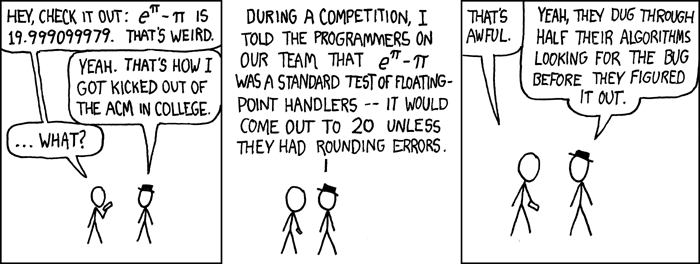# Walkthrough: Starting ROOT (5 minutes)
ROOT is a robust, complex environment for performing physics analysis,
and you can spend a lifetime learning it.[^f15]
To actually run ROOT, just type:
> root
:::{note}
The window in which you type this command will become your ROOT command
window. You'll see some "Welcome to ROOT" text in the window.
:::
You can type `.help` to see a list of ROOT commands. You'll probably
get more information than you can use right now. Try it and see.
For the moment, the most important ROOT line command is the one to quit
ROOT. To exit ROOT, type `.q`. Do this now and then start ROOT again,
just to make sure you can do it.
:::{tip}
Sometimes ROOT will crash. If it does, it can get into a state for which
`.q` won't work. Try typing `.qqq` (three q) if `.q` doesn't work;
if that still doesn't work, try five q, then seven q. Unfortunately, if
you type ten q, ROOT won't respond, "You're welcome."
OK, that's a dumb joke; I should leave the humor to xkcd. But the tip
about `.qqq`, `.qqqqq`, and `.qqqqqqq` is legitimate. Sometimes I
find just typing `q` or using Ctrl-C also works.
:::
:::{tip}
ROOT can function as a calculator. If you want, in ROOT type `2+3` or
`sqrt(2)` or whatever. I'm not going to dwell on this aspect of ROOT,
but it's good to know it's there.[^f16]
:::
:::{figure-md} e_to_the_pi_minus_pi-fig
:align: center
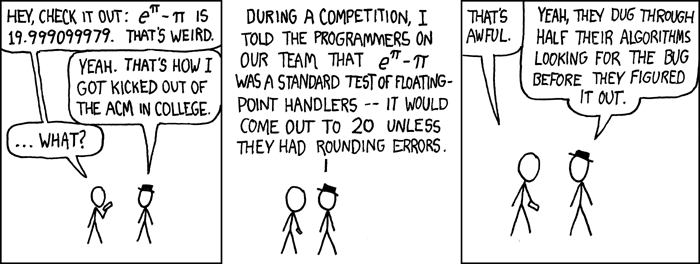 by Randall Munroe.
If you want to try this in ROOT, it's `exp(TMath::Pi()) - TMath::Pi()`
:::
[^f15]: That's three lifetimes so far.
[^f16]: One of those ROOT quirks that makes you go "uhh...": If you want
to take the sine of 30 degrees you have to use
`sin(30.*TMath::Pi()/180.)`
by Randall Munroe.
If you want to try this in ROOT, it's `exp(TMath::Pi()) - TMath::Pi()`
:::
[^f15]: That's three lifetimes so far.
[^f16]: One of those ROOT quirks that makes you go "uhh...": If you want
to take the sine of 30 degrees you have to use
`sin(30.*TMath::Pi()/180.)`