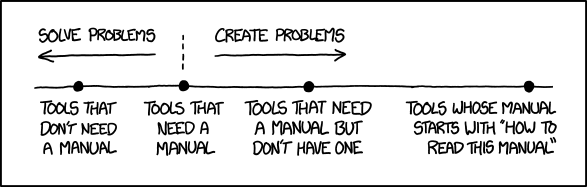(tutorial-guide)=
# A guide to this tutorial
You may be used to interacting with a computer solely through a
graphical user interface (abbreviated GUI). If so, that will change with
this course: you're going to learn how to type UNIX commands. Don't
worry; I'll walk you through it.
You'll also have to learn about ROOT commands. Here are the clues to
give you context:
If you see a command in this tutorial that's preceded by "\[\]", it
means that it is a ROOT command. Type that command into ROOT *without*
the "\[\]" symbols. For example, if you see
[] .x treeviewer.C
it means to type `.x treeviewer.C` at a ROOT command prompt.
If you see a command in this tutorial preceded by "\>" it means that it
is a UNIX shell command. Type that command into UNIX, *not* into ROOT,
and *without* the "\>" symbol. For example, if you see
> man less
it means to type `man less` at a UNIX command prompt.
In the Python portions of this tutorial, the prompt is "In \[\]". For
example:
> ipython
In[] from ROOT import TH1
ROOT, Python, and Jupyter will put a session line number in brackets;
e.g., \[0\], \[1\], \[2\]; In \[0\], In \[1\], In \[2\]. I'll omit the
line numbers from this tutorial.
:::{admonition} Notes
:class: note
Paragraphs in this style are hints, tips, and advice. You may be able to
get through this tutorial without reading any of this text... but I
wouldn't count on it!
If you're sharp of eye and keen of sight, you'll also notice that I use
different styles for {command}`Linux commands`, **`program names and
variables`**, and {guilabel}`menu items`.
:::
:::{admonition} Footnotes
:class: tip
There are a lot of footnotes in this course. Some are serious. Some
are humorous. Some think they are funny but are not.
Clickable footnote navigation in a web-based viewer can be puzzling at
first, so I'll spell it out: If you see a footnote number, you can
click on it to be taken to the portion of the page that contains the
footnote. To return from whence you came, you can either click on the
back button in your reader, or you can click on the footnote's number
to the left of the footnote.
:::
:::{admonition} Warnings and cautions
:class: caution
Note in this style are meant to warn you about pitfalls and obstacles. For example:
You can do all the exercises in this tutorial in about five minutes using a Large
Language Model such as ChatGPT.
Yay!
Yay?
The problem with that approach is that it won't prepare you for your actual work.
Your supervisor will immediately ask you to do tasks for which
an LLM can't provide a correct answer, or that you'll be required to revise
as your project evolves in ways for which an LLM can't help.
I strongly advise you to avoid using LLM tools for scientific research.
:::
:::{figure-md} manuals-fig
:align: center
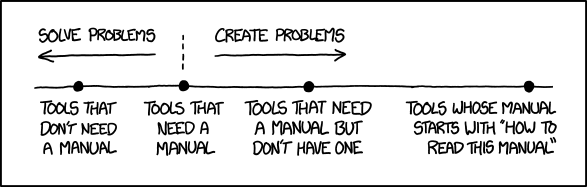 by Randall Munroe
:::
by Randall Munroe
:::