Directories in UNIX
What’s a ‘directory’?
If you’re one of those people who’s only used a GUI, or you save all of your files on your Desktop, this sub-section is for you. There are plenty of web sites that discuss directories; this is just a brief overview.
The “folders” that you see when you look at your GUI are actually
directories in your operating system. That tells you what a directory
is: a container for other files, including other directories. The
separator for directory names is “/”, so a/b/c is directory c
within directory b within directory a.1
Everything in UNIX is within a directory. Yes, even your Desktop;
typically, that is a directory whose name is ~/Desktop. That leads
us to common abbreviations and commands for directories when you’re
using the command line:
~<account>means the home directory of the user <account>2. Just plain~means your own home directory. So~/Desktopmeans a directory named Desktop within your home directory.
mkdiris the command to create (make) a new directory. If you want to add a new sub-directory namedRootwithin your current directory, the command is> mkdir Root
cdis the command to “change directory.” It’s the usual way to go from one directory to another. If there were a directory namedRoot3 in your home directory, you could visit that directory with:> cd ~/Root
..is a reference to your parent directory, the one “above” the one you’re currently in. If you wanted to return to your home directory from~/Root, you could type:> cd ..
If you use the
cdcommand without any arguments, it will return you to your home directory:4> cd
To look at the contents of your current directory, use the
lscommand:> ls
You can also list the contents of any other directory (for which you have permission to view):
> ls ~seligman/root-class
If you forget which directory you’re in, use the
pwd(“print working directory”) command:> pwd
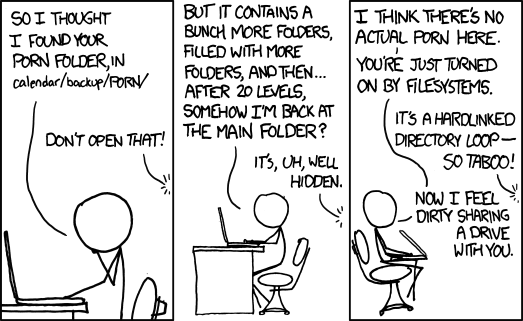
Figure 2: https://xkcd.com/981/ by Randall Munroe. Moral: Be careful how you organize your directories!
- 1
Now you know why it’s hard to put a / in a folder name: The operating system can’t tell the difference between a / that’s within a folder name versus a / that is a directory separator.
- 2
It’s always something like “~seligman” (tilde-seligman), never “–seligman” (dash-seligman). Depending on the exact font used to print or display this tutorial, sometimes tildes look like dashes. On most keyboards, tilde is typed with SHIFT-` where ` (backtick) is near the upper-left-hand corner of the keyboard.
- 3
UNIX is normally a case-sensitive operating system.
~/Root,~/ROOT, and~/rootare three different directories. Exception: In Mac OS Darwin, by default file names are case-insensitive; all three of those directories would be the same.- 4
Knowing this will become useful in the future, as you become more sophisticated in your use of UNIX. Eventually you’ll learn about shell variables. Sooner or later, you’ll make a typo in a variable name; e.g.,
> cd $ROTSYS
Instead of going to
$ROOTSYS, your intended destination, you’ll find yourself in your home directory. That’s because$ROTSYSdoesn’t have a value, so UNIX interpreted this as thecdcommand without any arguments.